
|
| wmRingToneMaker is a desktop application that lets you create your own ringtones from the .MP3 music files in your music library. It then automatically transfers them to your Windows Mobile SmartPhone such that you hear these fantastic ringtones when your acquaintances call you. |
| Any Windows Mobile 5 or 6 SmartPhone or PPC Phones such as the HTC Touch, TyTn, Mogul, T-Mobile Wing. Treo 700w, Treo 750, Motorola Q, T-Mobile Dash, BlackJack, etc. |
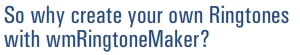 |
| Since all your music originates from your computer, ideally, you need an easy to use tool that let's you instantly create and transfer ringtones right from your desktop to your SmartPhone. This is the magic behind wmRingToneMaker. There is no software you have to install on your phone. No need to go through the hassle of transferring songs to an external card and then using a ringtone manager. Ringtone creation and assignment is now as easy as drag, drop, slide and send. wmRingTonMaker makes getting ringtones into your SmartPhone a drop dead easy process. It is so easy, you can make a ringtone within 30 seconds. |
| Right now, you really are not enjoying the ringtones on your SmartPhone because most of the time the part being played is not the part you really want. Currently, your ringtone plays from the start of the song, but in reality you want the chorus to play. In fact, what if you want the 3rd verse of the song to be the ringtone? You never have to ask this question again since wmRingToneMaker comes with an easy to use song slicer which allows you to slice the portion of any song you want to use as your ringtone. |
| Because you can edit the song and slice the portion to use as a ringtone, you save a tremendous amount of space. Instead of using a whole 5mb music file like you are doing now, you will only be sending to your phone a file that is 10 – 20 times smaller with wmRingToneMaker.. |
| In your long list of contacts there are a few you have special relationships with, be it a family member, significant other or close associate. On your SmartPhone, you can assign a unique ringtone for every contact and with wmRingToneMaker any .MP3 song in your entire and growing music library can be used as a ringtone. This means that for every special contact you can create your own special ringtone such that once you hear the ringtone, you know who is calling. |
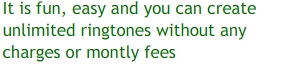 |
| Creating ringtones have never been easier. Simply right click any .MP3 music file on your computer and select “Create a Ringtone” and within 30 seconds you will have created your best ever ringtone. In addition, you can add some amazing sound effects to your ringtones to ensure your ringtones always stands out from the rest of the crowd. |
| These same tones you transfer to your SmartPhone can be used for pretty much all system sounds. Some of which include: Reminders sound, New email sound, New Text Message sound, New voice message sound, and more… Using your own custom tones for these sounds further make using your SmartPhone more enjoyable and rewarding. |